 |
|||
|
|
|||
|
Page Title:
Table 2-1. Troubleshooting - Continued |
|
||
| ||||||||||
|
|
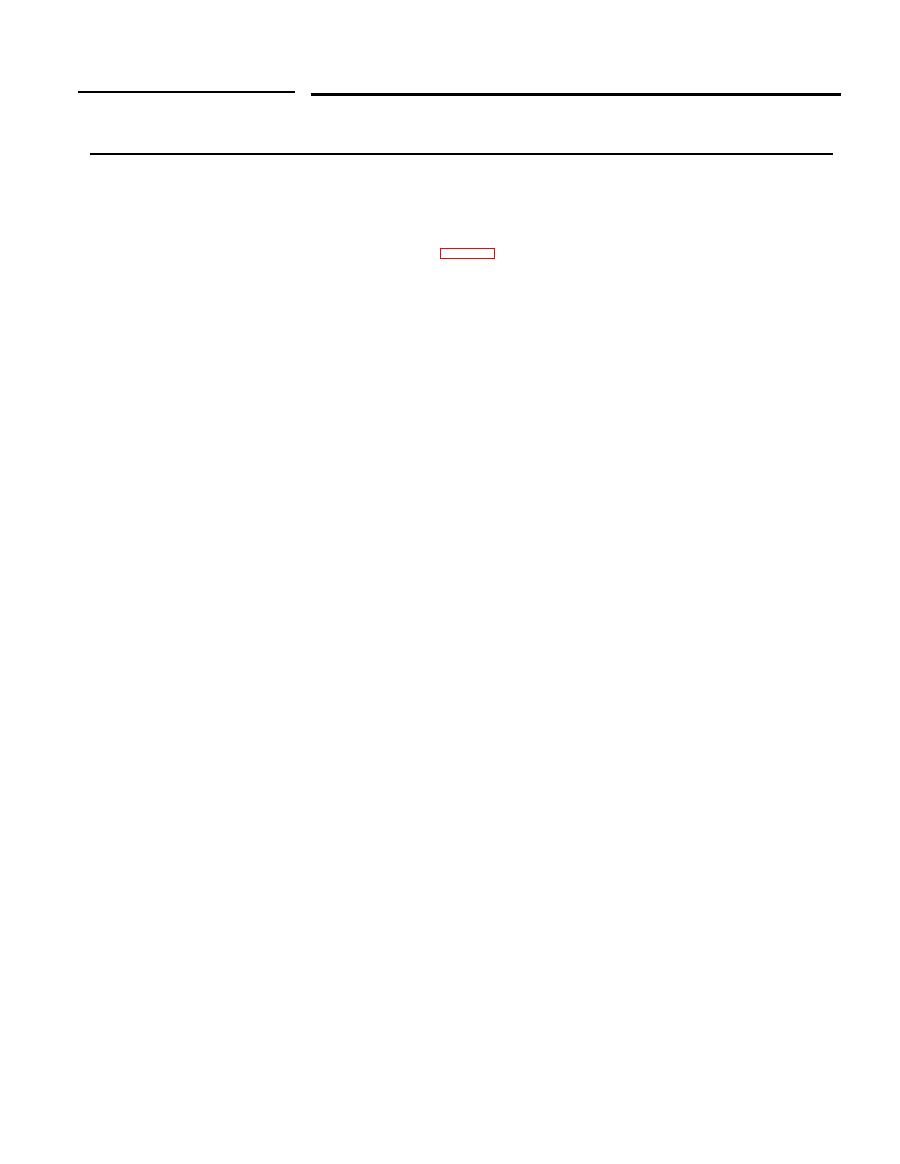 TM 5-6675-250-34
Table 2-1. Troubleshooting - Continued
MALFUNCTION
TEST OR INSPECTION
CORRECTIVE ACTION
(12). The caging cam switch shall be adjusted so that it is actuated when the actuator roller is well
into the cam detent, and not at the start of the detent.
(13). Tighten the caging cam switch mounting screws.
(14). With the caging arm switch actuating pin in the proper position and the uncaged indicator
lighted, rotate the cage-uncaged knob counterclockwise to cage the pendulum.
(15). Observe the caging cam arm to see whether or not it has gone over center. If it has gone over
center rotate the length adjuster (fig. 2-79) counterclockwise until the caging arm does not go
over center when repeating step (k).
(16). With the cage cam arm not going over center when the pendulum is caged, rotate the length
adjuster 1/16 turn clockwise and repeat the uncaging and caging process. Repeat until the
caging cam arm just goes over center, then rotate the length adjuster another 1/16 turn clock-
wise.
(17). Tighten the jam nut and repeat the uncaging and caging process to see that the caging cam
arm passes over center every time. Tightening the jam nut lengthens the caging link slightly,
therefore it may be found necessary to loosen the jam nut and make futher clockwise adjustment
of the length adjuster. Re-tighten the jam nut.
(18). Repeat the uncaging the caging process at least 10 times after final adjustment to be sure of
proper operation.
(19). Install the upper housing and secure with eight screws.
(20). Remove the cage-uncage knob and install the caging mechanism cover and secure with twelve
screws. Install cage-uncage knob.
(21). Set the instrument up for operation. Operate the system to see if the pendulum can be biased
repeatably. This test will verify that the pedulum is free.
Step 2. Check for defective gear box assembly in Servo and Gyro test modes by performing the following test.
Apply power and check operation as follows:
(1). Place TEST SELECT switch to GYRO; verify that the TEST METER indicates a zero reading.
(2). Place the TEST SELECT switch to Servo CW position; verify that the theodolite rotates in a
clockwise direction when looking down on the GRU and verify that the TEST METER pointer is
positioned in the green hand of the meter scale.
(3). Place the TEST SELECT switch in the CCW position; verify that the theodolite rotates in a
counterclockwise direction when looking down on the GRU and verify that the TEST METER
pointer is positioned in the green band of the meter scale. If the theodolite fails to rotate in
either direction, the gearbox assembly is bad.
Replace the gearbox assembly.
(4). Remove the main connector housing cover by removing ten screws.
(5). Remove the gearbox assembly access cover by removing ten screws.
2-69
|
|
Privacy Statement - Press Release - Copyright Information. - Contact Us |