 |
|||
|
|
|||
|
Page Title:
REPLACE COLOR MONITOR AND KEYBOARD ASSEMBLY |
|
||
| ||||||||||
|
|
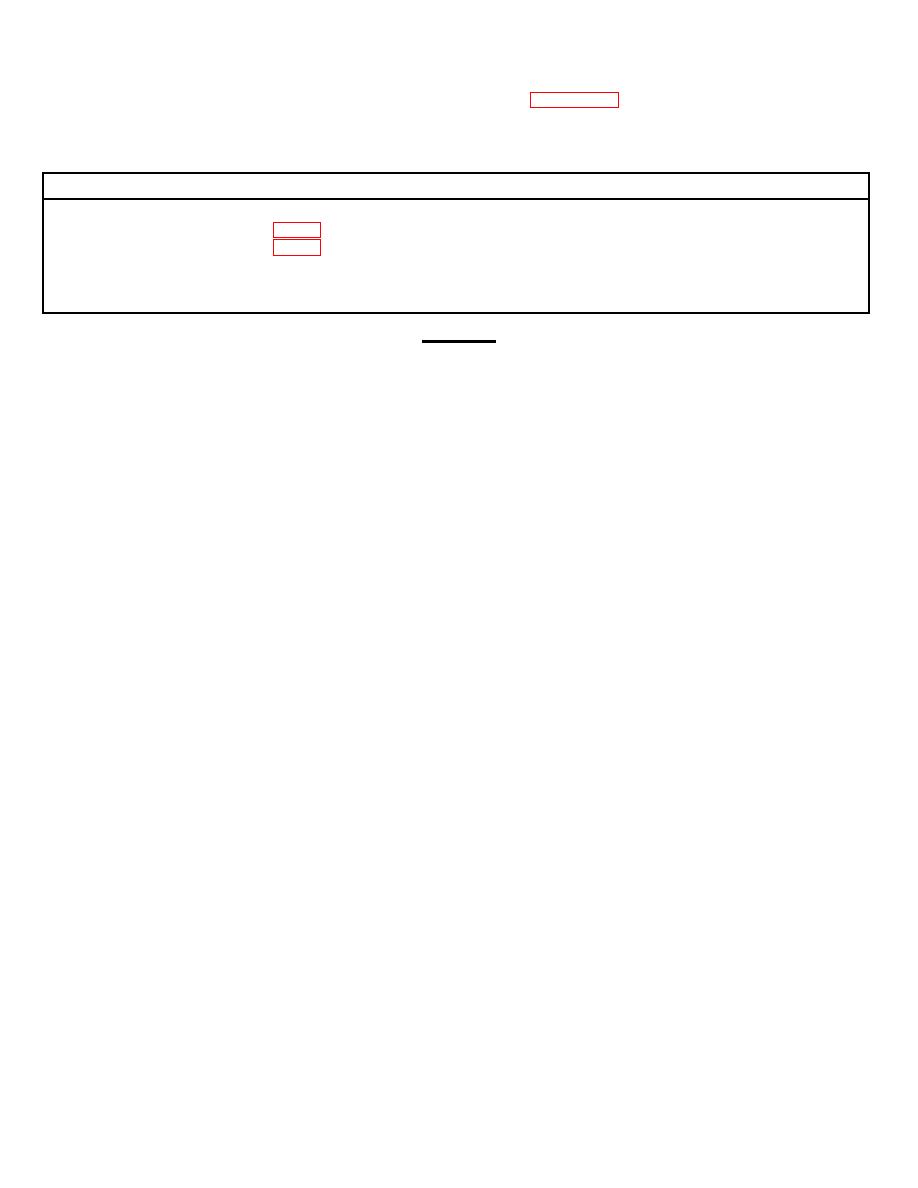 TM 5-6350-275-24&P
3-20. REPLACE COLOR MONITOR AND KEYBOARD ASSEMBLY. (Figure 3-31).
This task consists of:
a. Remove
b. Install
INITIAL SETUP:
Tools:
General Safety Instructions:
Screwdriver, Flat tip (Item 6, App B)
Remove all jewelry while working on
Screwdriver, Flat tip (Item 7, App B)
equipment.
Materials/Parts:
Color Monitor
Keyboard
WARNING
Shut off power source before attempting to disconnect, service, or connect wires or cables. Failure to do
so may result in serious injury or death.
a.
Removal
(1) Press color monitor power switch in to remove power from color monitor (6).
(2) Remove color monitor (6) AC power cord (11) from power source.
(3) Remove color monitor video cable (5) from VGA adapter (9).
(4) Remove keyboard cable (7) from VGA adapter (9) by pressing plastic connectors together and gently pulling
cable from VGA adapter (9).
b.
Installation
(1) Connect keyboard cable (7) to VGA adapter (9) by inserting connector into VGA adapter jack until it snaps into
place.
(2) Connect color monitor video cable (5) to VGA adapter (9).
(3) Connect color monitor AC power cord (11) to power source.
(4) Press color monitor power switch in to apply power to color monitor (6).
3-92
|
|
Privacy Statement - Press Release - Copyright Information. - Contact Us |