 |
|||
|
|
|||
|
Page Title:
J-SIIDS GANYMEDE B INTERFACE ASSEMBLY FAILURE |
|
||
| ||||||||||
|
|
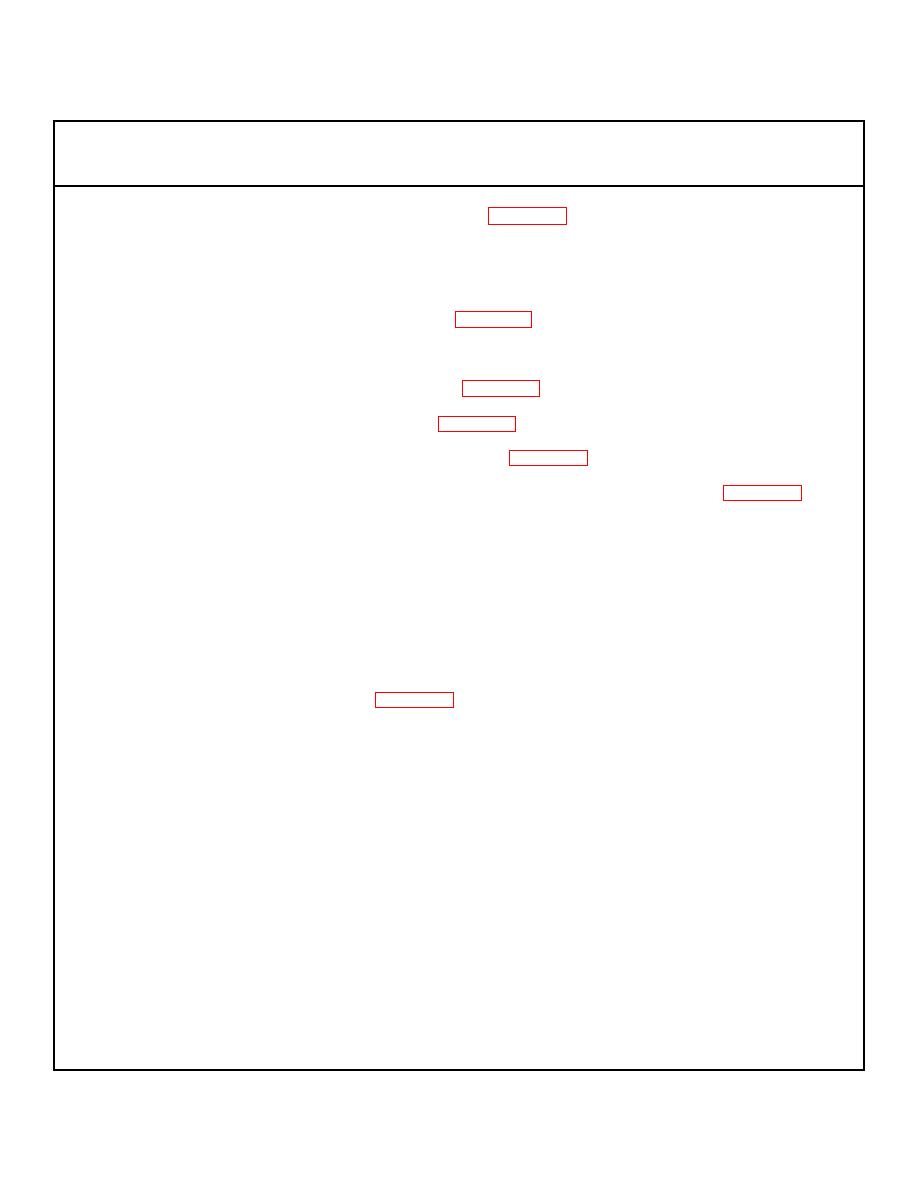 TM 5-6350-275-24&P
Table 3-6. J-SIIDS Interface Assemblies, DS Maintenance Troubleshooting - Continued
MALFUNCTION
TEST OR INSPECTION
CORRECTIVE ACTION
4. J-SIIDS GANYMEDE B INTERFACE ASSEMBLY FAILURE (Figure 3-8)
Step 1. Monitor the LED1 indicator for flashing LEDs or LEDs that are on steady.
If all LEDs indicators are off, go to step 2.
If the 5 vdc LED indicator is out, replace the PWA. (Para. 3-94)
If the 12 vdc LED indicator is out, go to step 2.
If the OPTG LED indicator is out, replace the PWA. (Para. 3-94)
If the TX LED indicator is out, replace the PWA. (Para. 3-94)
If the GSTA, GW, and RX LEDs are out, replace the PWA. (Para. 3-94)
If the GSTA, GW, and RX LEDs are still out, replace the associated PMC Multiplexer PWA. (Para. 3-26)
If the GSTA, GW, and RX LEDs are still out, contact supervisor. (Telephone lines needs to be checked)
Step 2. Check the fuses on the PWA to ensure the fuses are not blown.
If fuse(s) are blown, replace fuse(s) with 1 amp, 250 volt fuse and recheck.
If fuse(s) are not blown, go to step 3.
Step 3. Using a voltmeter, check for +20 vdc across PWA TB-6, pins 3 and 4.
If voltage is present, replace the PWA. (Para. 3-94)
If voltage is not present, have the J-SIIDS power supply checked.
3-35
|
|
Privacy Statement - Press Release - Copyright Information. - Contact Us |