 |
|||
|
|
|||
|
Page Title:
Display A List of Security Events |
|
||
| ||||||||||
|
|
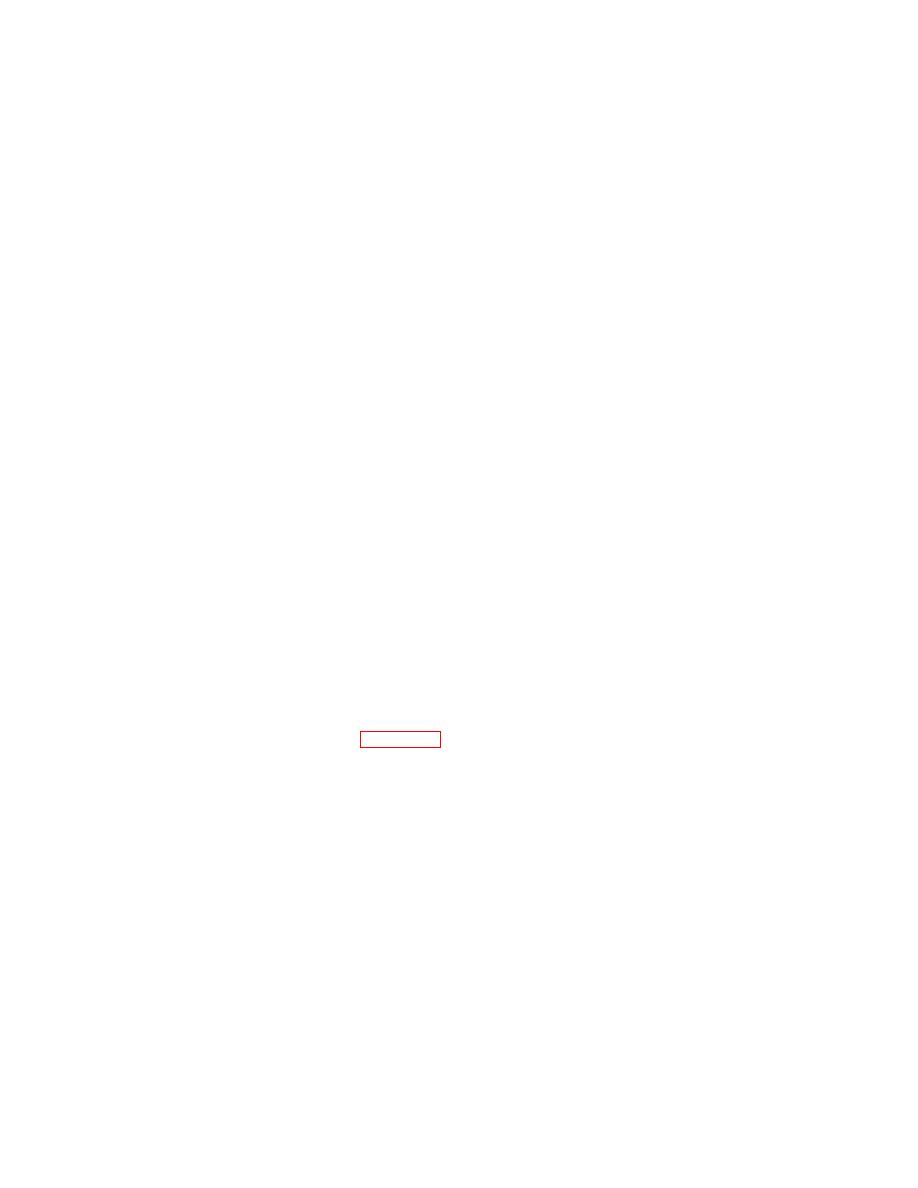 TM 5-6350-275-10
(9) To display events that occurred on a specified day of the week press the special function keys that correspond to
the days or press the [ALL] key to select all days. Press [NEXT].
(10)
Use the keys offered to select particular types of events and press the [NEXT] key. Use the [TAB] key to
display other options. Press [NEXT].
(11)
Enter the zone identity or enter a [*] followed by [NEXT] to indicate all zones.
(12)
Press [GO] to display events or identify a specific portal. Enter the assigned portal identifier or an [*] to
indicate all portals.
(13)
Press [GO] to display events.
d.
Display A List of Security Events.
(1) Press the F4 [PICT] key.
(2) Press the F8 [EVENTS] key.
(3) Press the F4 [SCADA] key and press [NEXT].
(4) Press the F4 [STATUS] key and press [NEXT].
(5) Enter "from time" in the format Day Date/Month/Year and Time, for example Tue 25/02/93 13:00. Press [NEXT].
NOTE
An alternative to the above is to enter from time as, for example, "2D" (2 days ago),
"1W" (1 week ago), etc.
(6) Enter "for" data in the format "1D" (1 day), "1W" (1 week), etc. Press [GO].
(7) Enter the group identifier or use the "*". Press [NEXT].
(8) Enter the station identifier or use the "*". Press [GO].
(9) A list of security events, that is, archive alarms, is displayed.
E-8.
a.
Display Acknowledged Alarms.
(1) Select the F5 [DISPQ] key from the main menu. The system selects the queue with the highest priority alarm.
(2) Use the [NEXT] key to select an alternate alarm queue if desired.
(3) Press either the F4 [PRIOR] key to display alarms in order of priority, or the F5 [CHRON] key to display alarms in
chronological order.
(4) Press the F6 [ACKALM] key.
(5) Press [GO] to display a list of alarms.
E-18
|
|
Privacy Statement - Press Release - Copyright Information. - Contact Us |