 |
|||
|
|
|||
|
|
|||
| ||||||||||
|
|
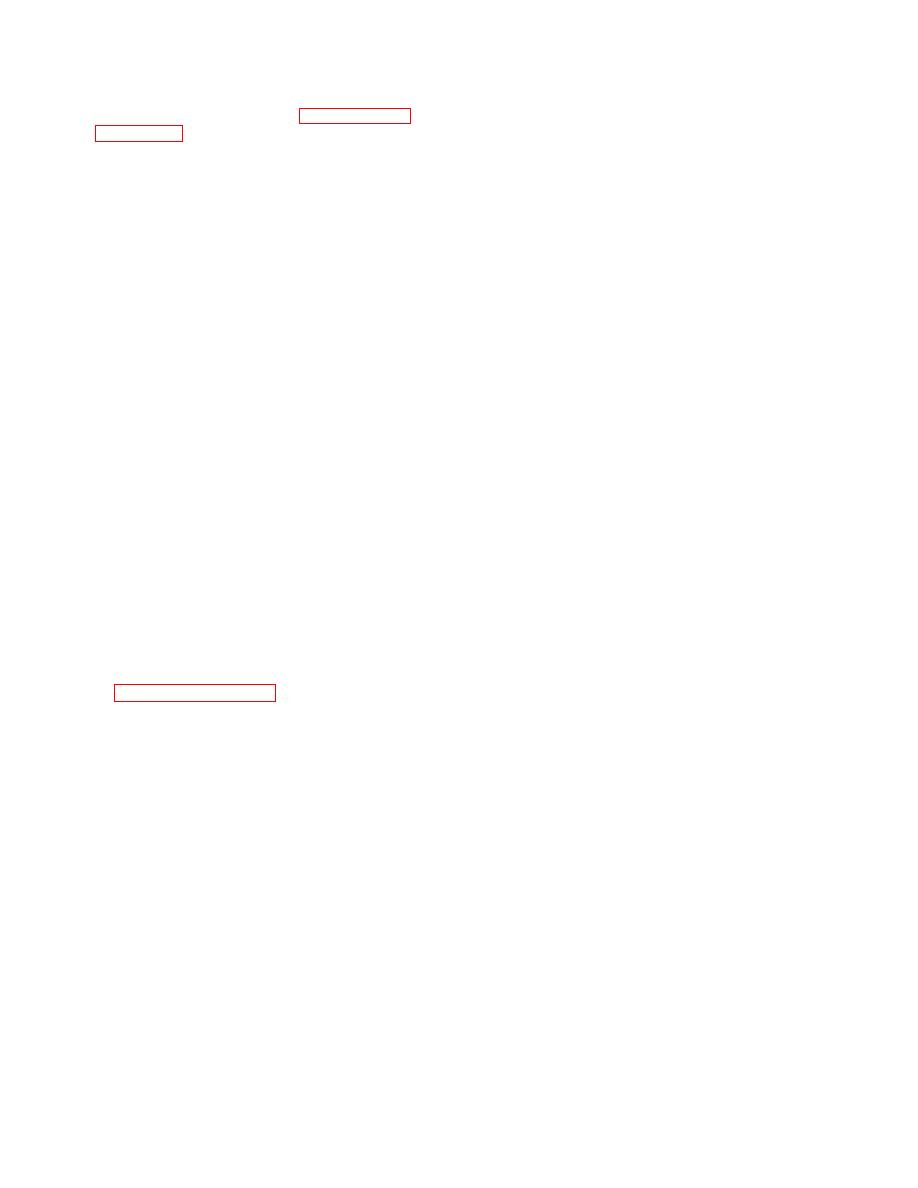 TM 5-6350-275-10
2-34.2 ZONE USER RECORDS. As the zone supervisor you can add, modify, or remove a zone user record displaying
the Zone detail page as described in paragraph 2-34, and then pressing the [NEXT PAGE] key to display the list of Zone
Users, Figure 2-67.
a. ADDING A USER. Press the F1 [ADD] key and enter the following data:
(1) NAME. Enter the zone user's name and press [NEXT].
(2) SSN. Enter the zone user's social security number without spaces or dashes. Press the [GO] key. The
system will prompt that the user does not exist. Press [GO] again.
(3) PIN. If the person has a PIN assigned in Access Reconfiguration, the system will automatically pull it into
this record. If not enter a PIN if required. Press the [NEXT] key.
(4) GRADE. Enter the zone user's grade and press the [NEXT] key.
(5) TELEPHONE. Enter the zone user's telephone number and press [GO].
(6) LEVEL. Enter the zone user's access level. There are four access levels used with this option and they are
entered using the first character of their name. Those levels are:
A - Access
B - Supervisor
C - Maintenance
N - None
NOTE
Use access level NONE only if the zone user is to be removed.
(7) Press [GO] to save the record. Press the [PREV PAGE] key and redisplay the Zone Detail Page. Press
[FINISH] and [GO] to exit the program. Notify the System Administrator of you zone record changes.
b. MODIFYING A ZONE USER RECORD. Press the F2 [MODIFY] key at the list of zone user page. Use the up
and down arrow keys to select the record to modify and press [GO]. Only the level field can be modified. Change the
field per paragraph 2-34.2 a (6). The record is earmarked with an asterisk. Press [GO] to save the record. Press the
[PREV PAGE] key to redisplay the Zone Detail Page. Press [FINISH] and [GO] to exit the program. Notify the System
Administrator of you zone record changes.
c. REMOVING A ZONE USER RECORD. Press the F3 [REMOVE] key at the list of zone user page. Use the up
and down arrow keys to select the record and press [GO]. The access level is changed to NONE and the record is
earmarked with an asterisk. Press [GO] to save the record. Press the [PREV PAGE] key to redisplay the Zone Detail
Page. Press [FINISH] and [GO] to exit the program. Notify the System Administrator of you zone record changes.
2-35. BACKING UP AND RESTORING . To protect against hardware or software failure, the System Administrator
should back up the system application software periodically. Although the operating system is password protected, care
should be taken to prevent damage to the system software. Backing up and restoring must be done from the PMC CPU.
2-35.1. SAVING DATA FROM HARD DISK TO TAPE
a. At the PMC CPU press [FINISH] and [GO].
2-103
|
|
Privacy Statement - Press Release - Copyright Information. - Contact Us |