 |
|||
|
|
|||
|
|
|||
| ||||||||||
|
|
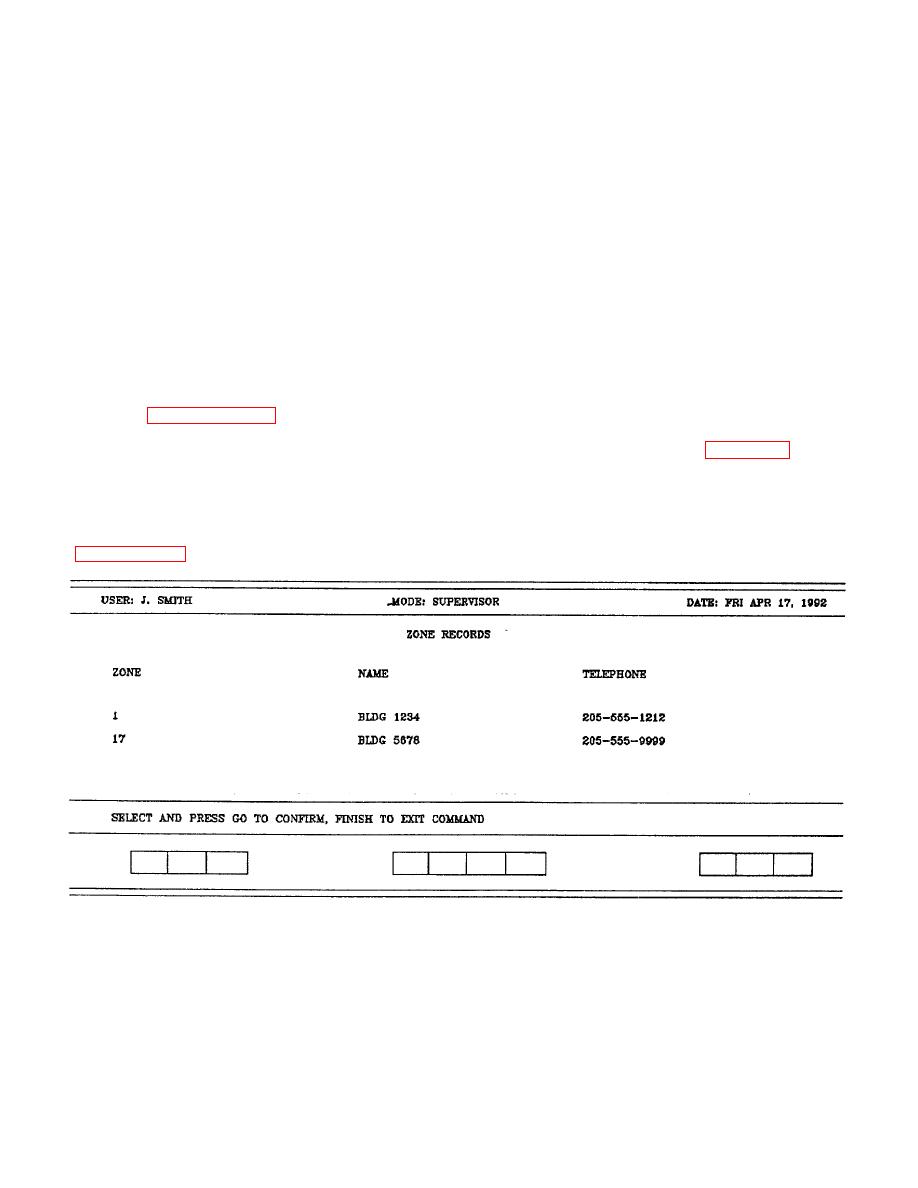 TM 5-6350-275-10
2-33.5. REMOVE ZONE USERS (F5 KEY).
Zone users can be deleted from the system by using the following
procedures:
a. Press the F5 Remove Zone User key from the Police Officer Menu Page.
b. Enter the zone user's name and press the [NEXT] key.
c. Enter the zone user's SSN and press [GO]. The zone user's record is deleted from the system.
2-33.6. EXITING THE POLICE OFFICER MODE . To exit the police officer mode press the [FINISH] key and press
[GO] to confirm. You will return to the ICIDS SignOn form.
2-34.
SUPERVISOR MODE.
a. The purpose of the supervisor mode of operation is to assist the System Administrator by performing the routine
function of creating, modifying, and deleting Zone User Records, and to a lesser extent, modifying zone records.
b. Changes made by a supervisor will not take effect unless the System Administrator approves and downloads the
changes. See paragraph 2-33.2, Modified Zone Records.
c. To gain access to the Supervisor Mode you must log into it using the ICIDS SignOn form, Figure 2-16.
(1) Enter your user name and press the [NEXT] key.
(2) When the highlighted bar moves to the "Password" Field, enter your password. The password appears as a
hash (#) symbol. If date and time are correct, press [GO]. If the date or time are incorrect, enter the correct information
per paragraph 2-33.
Figure 2-64. Zone Record List
2-100
|
|
Privacy Statement - Press Release - Copyright Information. - Contact Us |