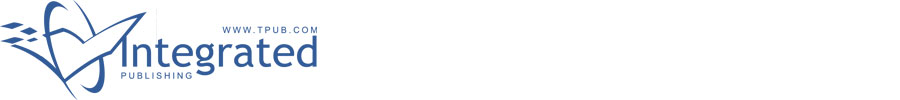 |
|||
|
|
|||
|
Page Title:
Table 5-1. Troubleshooting Procedures-Continued |
|
||
| ||||||||||
|
|
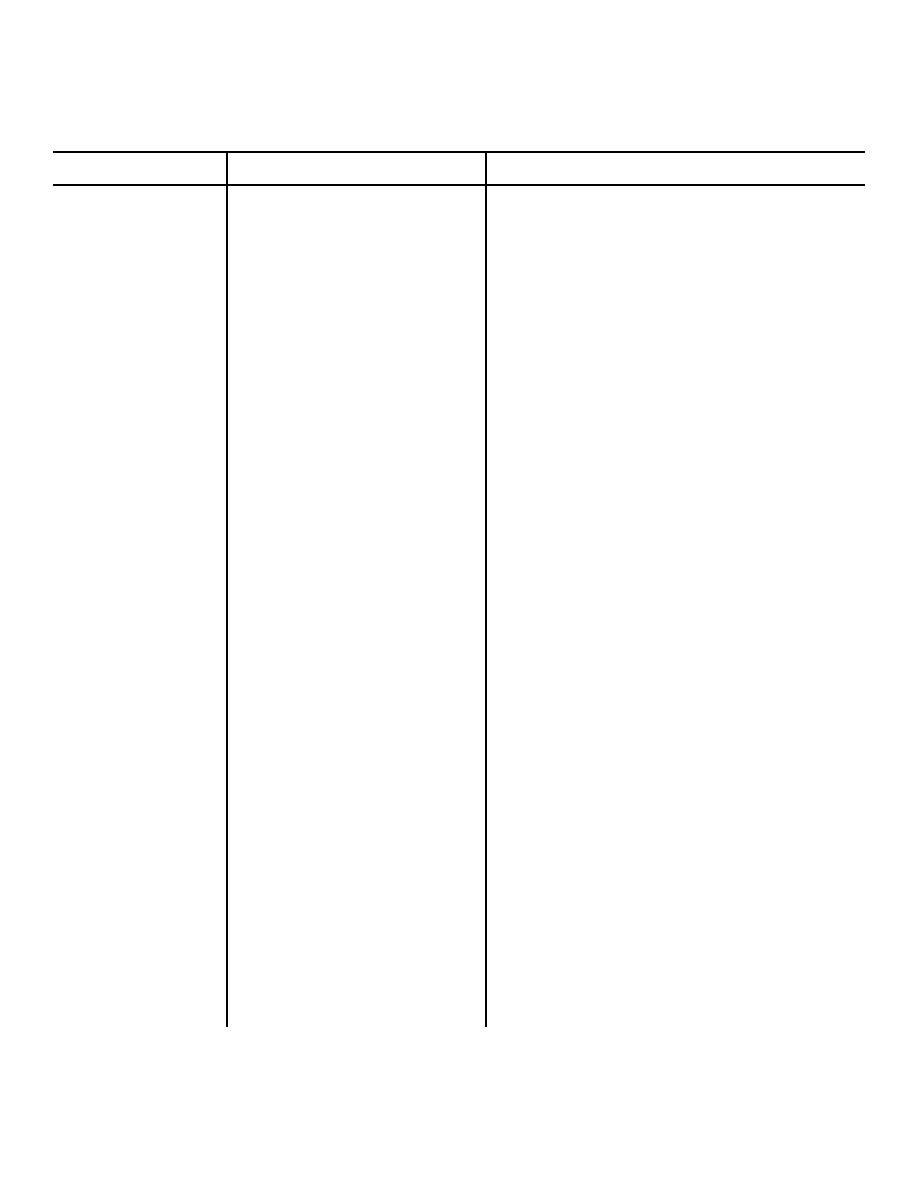 TM 5-6350-264-14&P-8
NAVELEX EE181-AA.OMI-O90/E121 SA-1954
T.O. 31S9-2FSS9-1-8
Table 5-1. Troubleshooting Procedures - Continued
Trouble
Probable cause
Corrective action
4. (cont)
a. (cont)
Remove plate and all components
from chassis. Connect patch cable
between wire removed from TB1-7
and terminal TB1-7. Connect patch
cable between wire removed from
TB1-8 and terminal TB1-8. Remove
screws securing PC board assembly.
Remove screws securing reset switch
(S2). Move these two parts aside to
provide working space.
a. Disconnect wire from TB1-7. Set multi-
meter to ohms, and check between
TB1-2 (red wire) and pin 4 (yellow
wire) on PC board. With the duress
alarm in the normal position, the
meter should indicate 0 ohms. Oper-
ate the duress alarm switch (S1). The
meter indication should change to
infinity.
b. If these indications are not correct, re-
place switch S1.
(1) To remove S1, tag the wires, and
using a soldering iron of 50
watts maximum, unsolder and
remove the wires from the pins
on the PC board. Disconnect
red wire from TB1-2.
(2) To replace S1, connect wires to pins
on the PC board, using a solder-
ing iron of 50 watts maximum.
Install a crimp lug on red wire
and connect it to TB1-2.
b. Bad PC board.
a. If switch S1 is good and there is still
no alarm, connect wire to TB1-7; dis-
connect wire from TBl-l; set multi-
meter to ohms; and check between
TBl-1 and TB1-2 on PC board. With the
foot switch (S1) in the normal posi-
tion (no alarm), meter should indi-
cate 0 ohms. Operate and release
foot switch. The meter indication
should change to infinity.
5-13
|
|
Privacy Statement - Press Release - Copyright Information. - Contact Us |