 |
|||
|
|
|||
|
Page Title:
Replacement of Connector Receptacle J13 |
|
||
| ||||||||||
|
|
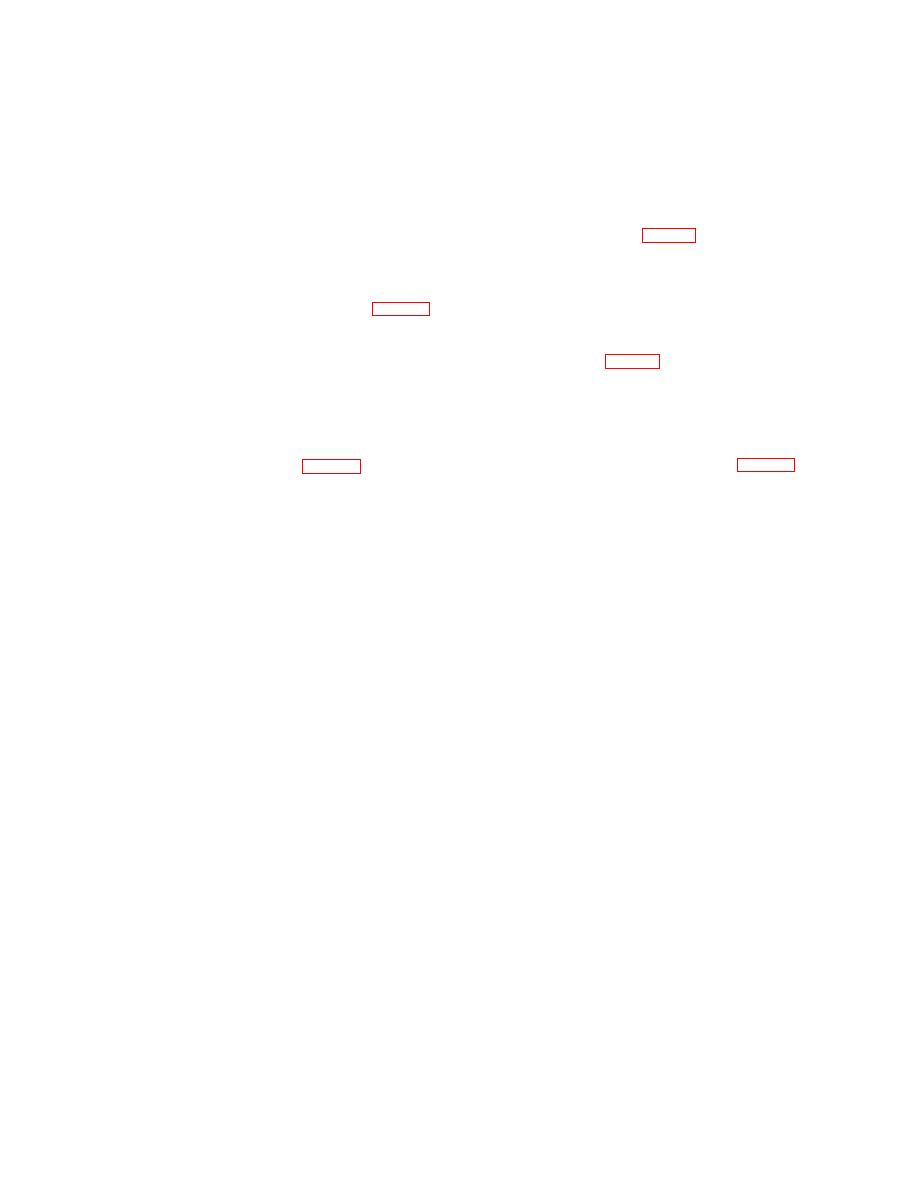 TM 5-6350-262-14/5
NAVELEX 0967-LP-466-9052
TO 31S9-4-38-1 Chg 2
(5) Slide solder connection protective tubing down
wires to prevent loss.
(8) If applicable, tie wiring into a neat bundle
(6) Tag interconnecting wires at connector
using lacing cord.
receptacle J13 as .required for identification prior to removal.
(9) Install retaining screw in each locking device
See figure FO-2.
(21).
(7) Unsolder and remove all wires, and remove
(10) Connect connector plug P1 to status
connector receptacle (19, fig. C-1).
processor connector receptacle J12.
(11) Install and tighten retaining screws.
c. Installation.
7-21. Replacement of Connector Receptacle J13
(1) Feed wire bundle up through cutout in the
provides connections for an optional Alarm Line Security
connector receptacle mounting bracket.
Attachment (ALSA).
If the ALSA printed wiring board
(2) Connect and solder all wiring to connector
assembly is installed, it must be removed for replacement of
receptacle J13 (19, fig. C-1). See figure FO-2.
connector receptacle J13.
(3) Slide protective tubing down over solder
b. Removal.
connections.
(4) Position connector receptacle in mounting
(1) Place POWER switch to OFF.
bracket with empty row of terminals adjacent to enclosure
side wall.
(2) Disconnect battery wires and remove battery.
(5) Install two screws (18, fig. C-1), two lock
(3) Remove two nuts (16, fig. C-1), two lock
washers (17), and two nuts (16).
washers (17), and two screws (18).
(6) Set power supply in bottom of control unit
(4I) Lift connector receptacle (19! out of mounting bracket as
enclosure with positive (red) terminal on the left.
far as wire bundle slack will allow ..
(7) Connect the two battery wires.
Change 2 7-10
|
|
Privacy Statement - Press Release - Copyright Information. - Contact Us |