 |
|||
|
|
|||
|
Page Title:
Section III. INSTALLATION INSTRUCTIONS |
|
||
| ||||||||||
|
|
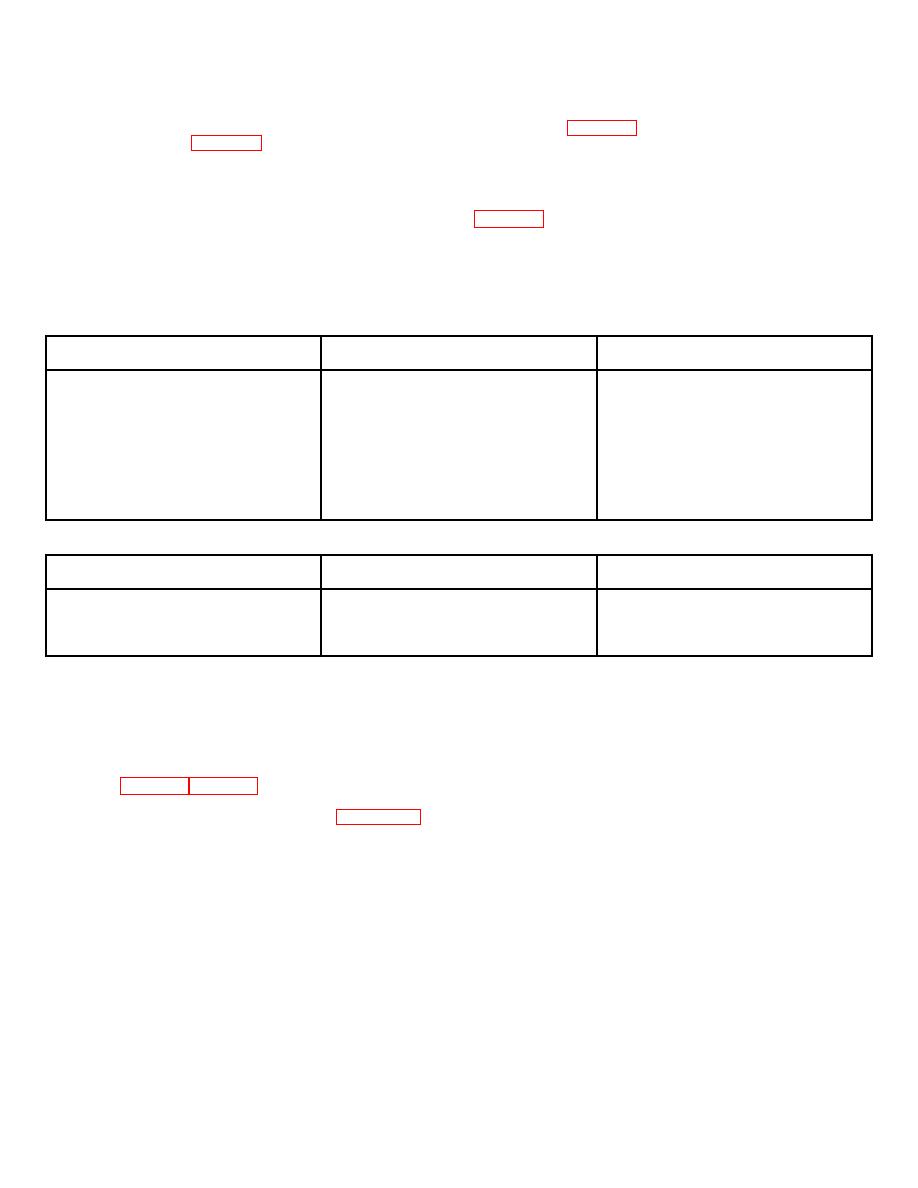 TM 5-6350-262-14/4
Section III. INSTALLATION INSTRUCTIONS
2-5. Tools and Equipment
b. All items in table 2-1 will be available to direct support (intermediate) maintenance through authorized Army
supply channels.
c. No tools or test equipment are rnished as part of the MWS.
fu
2-6. Materials
b. Items not furnished as part of the MWS will be available in the Army supply system.
2-7. Assembly of Equipment
a. The MWS is shipped partially assembled.
b. Assembly of the MWS will be completed during installation.
Table 2-1. Installation Tools and Equipment
Applicable
Items
Purpose
paragraph
Crimping tool
Prepare ends of interconnecting wires
2-8
(electrical hookup)
Pliers, diagonal cutting
Pliers, long nose
Wire stripping tool
Screwdriver, blade tip, 1/4 inch
Loosen/tighten screw fasteners
2-8
Adjust SENSITIVITY
Electrical tests (optional)
2-9 / 2-10
Troubleshooting
6-18 to 6-22
Table 2-2. Installation Materials
Applicable
Items
Purpose
paragraph
Terminal, solderless, insulated
Prepare ends of interconnect-wires
2-8
(electrical hookup - optional)
Tape, double-coated
Attach EOL Module can to rack
2-8
Tape, self-adhesive
Secure loop sensor to rack
2-8
2-8. Installation Instructions
a. General. Each major step in the installation of the MWS is presented in a separate subparagraph below. These
steps are in approximate chronological order for a single installer. If sufficient personnel are available, several steps
may be accomplished simultaneously. Significant features of the installation are illustrated. These include equipment
location, orientation, and interconnecting interfaces. Possible variations in procedure are noted, when appropriate.
Note. Careful workmanship through the following mechanical steps will contribute to a successful functional
b. Mounting SPU Chassis. Refer to figures 1-1 and 2-1 and proceed as follows:
(1) Open J-SIIDS Control Unit panel and set power switches OFF.
(2) Loosen two screws and remove SPU cover from chassis.
Caution. Exercise care when removing and reinstalling screws that secure PWB Assembly. A slipping screw
driver could damage printed wiring.
(3) Remove and retain three screws that secure PWB Assembly to chassis. Screws should be installed
loosely in captive nuts until needed.
(4) Loosen screw terminals, tag and disconnect hookup wires from back of PWB Assembly.
(5) Remove PWB Assembly and set it in a safe place.
(6) Layout chassis mounting hole pattern on wall (fig. 2-1w
(7) Drill three holes for chassis mounting fasteners Operations peculiar to the fasteners used should be
completed at this time. eg., installation of expansion sleeves).
(
(8) Install conduit connector in hole provided in chassis
2-2
|
|
Privacy Statement - Press Release - Copyright Information. - Contact Us |