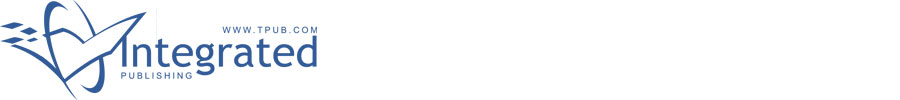 |
|||
|
|
|||
|
Page Title:
Section V. DIRECT SUPPORT (INTERMEDIATE)TESTING PROCEDURE |
|
||
| ||||||||||
|
|
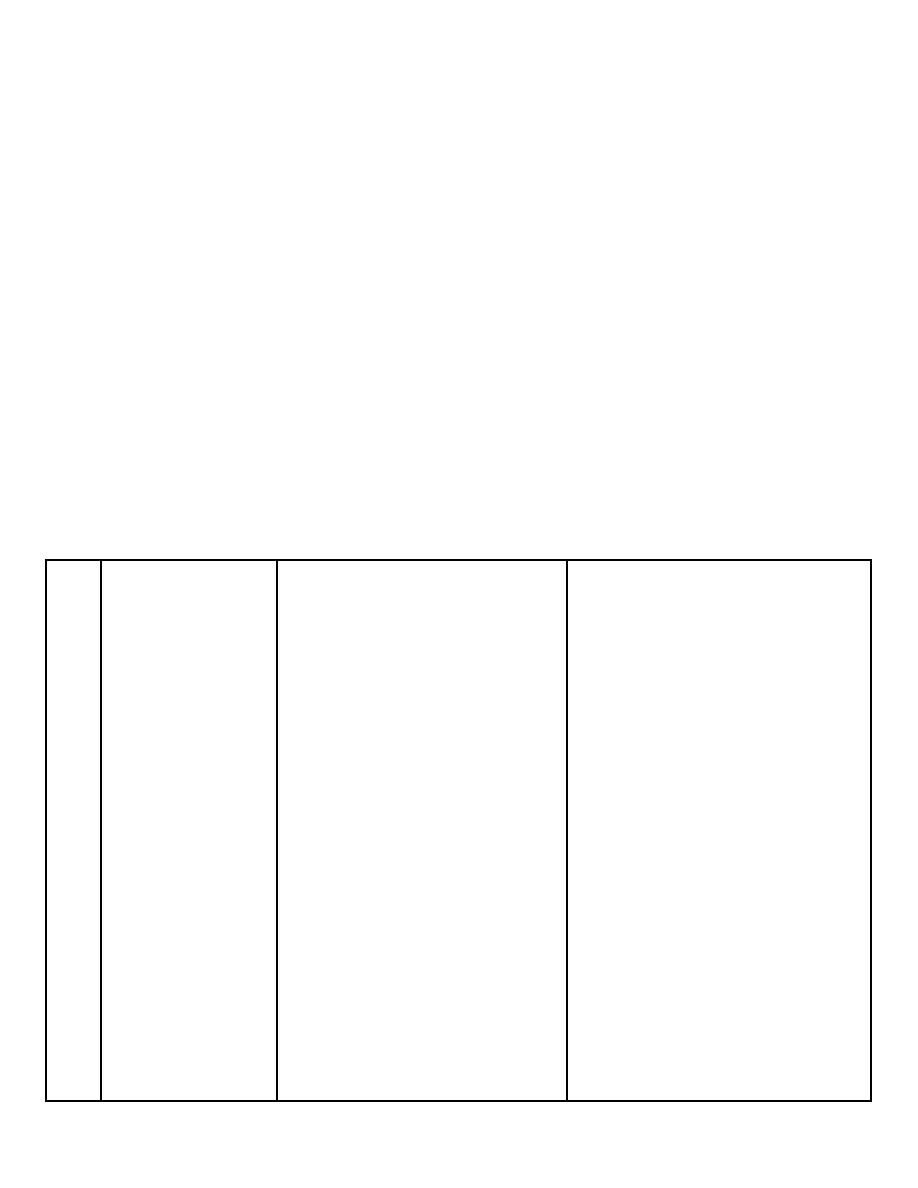 (1) Apply plastic cement (FSN 8040-051-9222) to the mating surfaces of the rubber gasket and the inside of the
enclosure. Allow the cement to dry.
(2) Orient the vibration pickup assembly so that the attaching leads will be adjacent to the pc board. Align the
rubber gasket with the enclosure opening and firmly press into place.
(3) Orient the pc board so that the red and black pin connectors are adjacent to the vibration pickup assembly and
secure the pc board to the enclosure using four 6' - 32 x 3/8 inch long pan head screws.
(4) Connect the red and black leads from the vibration pickup assembly to the respective terminals on the pc
board.
(5) Mate the enclosure with the conduit and secure the conduit locknuts.
(6) Secure the enclosure to the mounting surface using the same hardware.
(7) Connect the identified interconnecting leads to their respective terminals on TB1.
Section V. DIRECT SUPPORT (INTERMEDIATE)TESTING
PROCEDURE
7-10. General
These testing procedures are prepared for use by electronic field maintenance shops and electronic service organizations
responsible for direct support (intermediate) maintenance of electronic equipment. These procedures set forth the
specific requirements that repaired electronic equipment must meet before it is returned to the using organizations.
7-11. Performance Test Procedures
Chart 7-2 establishes the minimum performance standards required for the determination of the serviceability of
assemblies maintained at the direct support (intermediate) category of maintenance.
NOTE
When performing the procedures disconnect all test equipment at the completion of each step with the exception of the
power supply. Set the power supply to off when connecting and disconnecting test setups. When connecting an audio
generator to circuit points, always isolate the signal lead with a 0.1 mfd capacitor.
Chart 7-2. Processor/Detector Vibration Signal Performance Test Procedure
Step
Test equipment
Test procedure
Performance standard
Note: Interconnect detector to processor.
Set SENSITIVITY control to 3 and GAIN
control to 10 db below maximum.
1.
Power Supply
Connect positive lead to terminal 7 and
Set power supply for 20 Vdc.
negative lead to terminal 8 of TBI.
2.
a. Oscilloscope
Connect between test point TP1 and
signal ground.
b. Audio generator and Connect via a 0.1 mfd capacitor to the
a 0.1 mfd capacitor.
red input terminal and signal ground.
a. Set the audio generator for an output
Input level shall be 0.7 millvolts rms + 3db.
of 1.2 volts rms at TP1.
b. Manually sweep the frequency from
Scope presentation indicates an output of
10 to 15 kHz.
1.2 rms 3db.
3.
a. Multimeter as a
Connect between terminals 1 and 2 of
For a no alarm condition the multimeter
continuity check.
TB1.
indicates 110 ohms.
b. Audio generator
Connect via a 0.1 mfd capacitor to the
and a 0.1 mfd
red input terminal and signal
capacitor.
ground.
a. Set the audio generator at 12.5 kHz
Observe alarm output as indicated by
and an output of 0.7 millivolts.
multimeter, it should be cycling ap-
proximately every 4.5 seconds.
Note: The audio generator is pulsed on
and off by setting the FREQ.
RANGE
MULTIPLIER switch to an adjacent
position and back to the original
setting.
b. Pulse of audio generator in the off
Multimeter should indicate 110 ohms.
state and short circuit the INT test
point to signal ground to discharge
capacitor C 8.
7-5
|
|
Privacy Statement - Press Release - Copyright Information. - Contact Us |