 |
|||
|
|
|||
|
Page Title:
Section II. TOOLS AND EQUIPMENT |
|
||
| ||||||||||
|
|
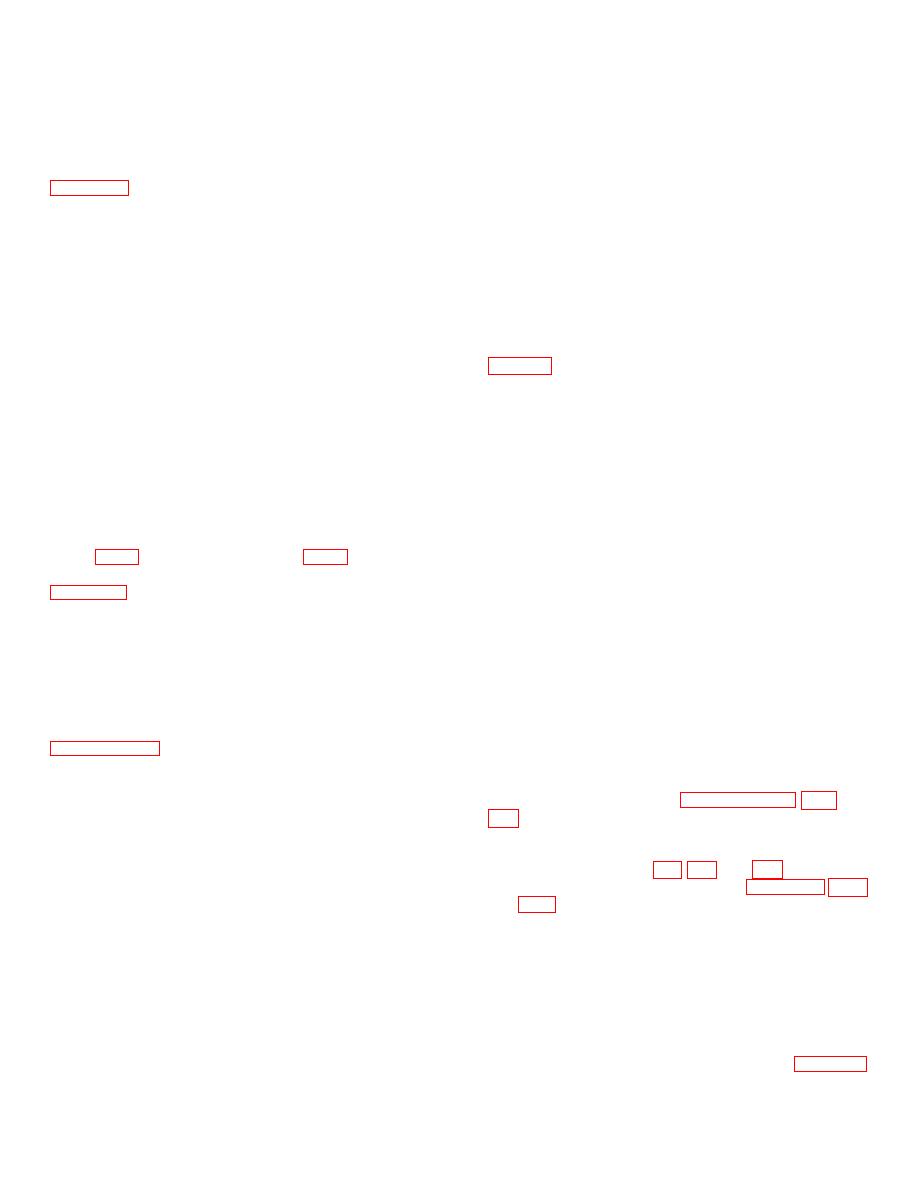 TM 5-6350-262-14/11
NAVELEX 0967-LP-466-9112
TO 31S9-4-39-1
Section II. TOOLS AND EQUIPMENT
7-4. Standard Tools and Equipment
7.5. Special Tools and Equipment
No special tools and equipment are required for direct
required at direct support maintenance level.
support maintenance of the monitor cabinet(s).
Section III. TROUBLESHOOTING
7-6.
Visual Inspection
7-7.
Troubleshooting
Before troubleshooting the monitor cabinet(s), make a
When a malfunction is observed in the monitor cabinet,
thorough visual inspection. Check wiring installation and
its probable cause can be determined through use of
components for evidence of failure. Check housing
interior for presence of moisture and other foreign
matter.
Section IV. MAINTENANCE OF MONITOR CABINET
7-8.
Scope
(8) All attaching and mounting hardware for
tightness.
b. Cleaning. Use a mild solution of warm water and
a. This section contains instructions for corrective
liquid soap to clean housing and cover parts. After
maintenance of the monitor cabinet. The extent of
cleaning rinse parts with cold water to remove any soap
maintenance to be performed by direct support
solution and dry thoroughly. Use a soft camel's-hair
personnel is governed by the maintenance allocation
brush or vacuum cleaner with suitable attachment to
b. The information in this section supplements that in
remove accumulated dust from components within the
monitor cabinet(s) housing.
c. Repair Precautions. Use standard maintenance
correcting malfunctions detected during visual inspection
practices and observe the following precautions:
and electrical checkout.
c. Repair of the monitor cabinet(s) will be performed
(1) Use exact replacement parts if possible; a part
with the same electrical value or function but different
either at the installation site or the repair facility,
physical size may cause trouble.
depending upon the complexity of the task. On-site
(2) Soldering irons of less than 50 watts should be
repair will normally consist of replacement of defective
used to solder this equipment. Overheating of some
modules only.
Following shop repair, a complete
parts may cause damage.
functional test should be performed in accordance with
7-10.
Disassembly and Assembly
7-9.
General Maintenance Instructions
Instructions are provided in paragraphs 7-11, 7-12, and
a. In-Process Inspection. During shop repair, inspect
supply and signal module for each monitor cabinet
the monitor cabinet(s) after removal of parts for defects
configuration. Component locations and attaching parts
not visible when the unit is assembled. Continue the
inspection during assembly to insure that parts are
cabinets wiring diagrams are shown in figures 7-1, FO-3,
properly assembled and that the unit will meet
and FO-4.
performance standards. During the repair process,
inspect the monitor cabinet(s) for the following:
7-11.
Disassembly and Assembly
of
Monitor
(1) Components for cleanliness.
Cabinet
(2) Painted surfaces for deterioration of scratches.
CY-7359( )IFSS-9(V)
(3) Screws for damage or corroded threads.
(4) Nuts and screw holes to insure they are not
a. General. Instructions are provided in paragraphs
stripped.
b, c, d, e, f, and g for removal and installation of the
(5) Components for breaks, chips, or cracks.
(6) Moving parts for wear.
signal module, batteries, and power supply. Component
(7) Electrical wiring for fraying or other damage.
locations and attaching parts are illustrated in figure C-1.
The
7-2 Change 2
|
|
Privacy Statement - Press Release - Copyright Information. - Contact Us |