 |
|||
|
|
|||
|
|
|||
| ||||||||||
|
|
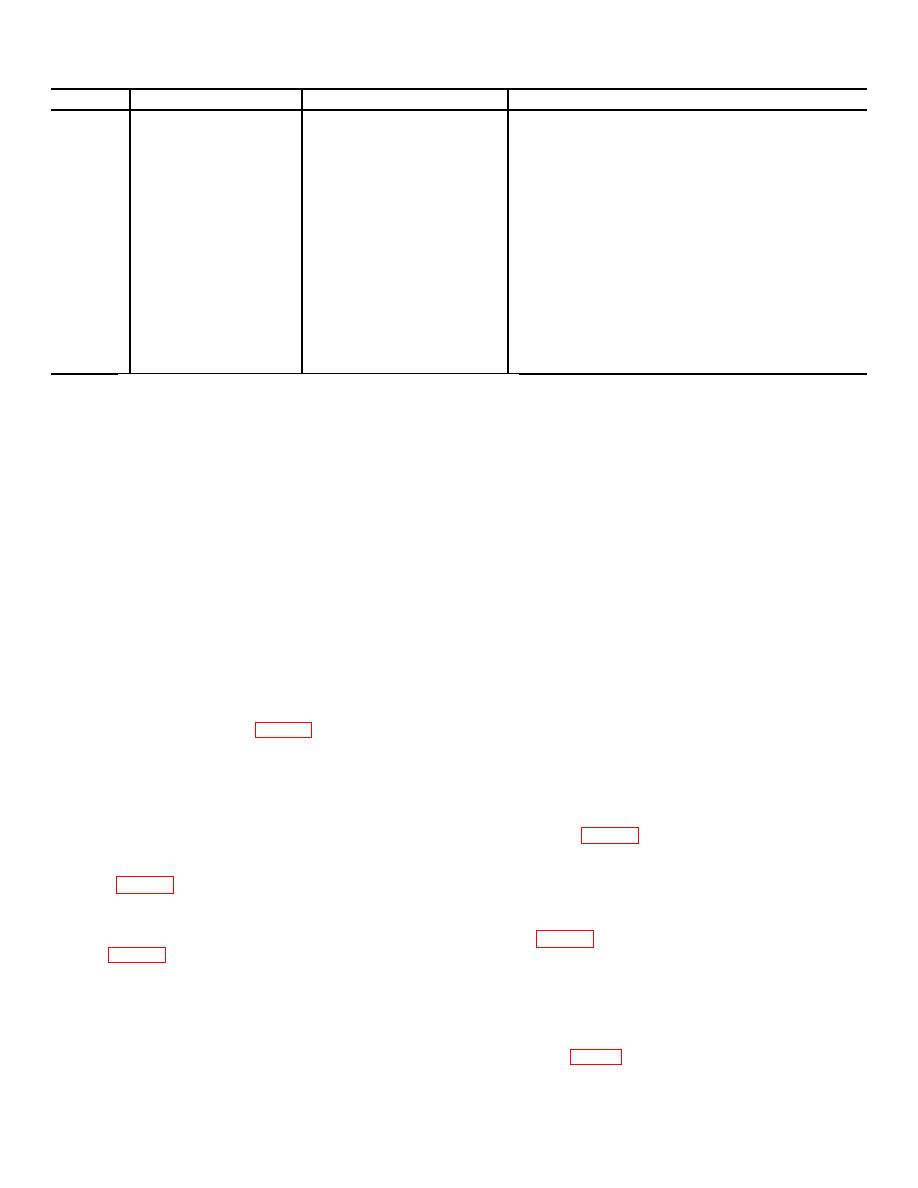 CHART 7-1. Troubleshooting Chart (Cont.).
Step
Symptom
Procedure
Corrective Measures
4. (Cont.)
RANGE control setting of 1 is not off but merely
substantially reduced range and lower noise
reduced range and lower noise from local
turbulence effects.
b. If the fluctuations or excessive offset (greater than
0.3 V above or below reference) are only in one
direction and are present when the transmit leads
are removed from terminals 1 and 2 of TB2 in
the processor, the problem is ultrasonic noise
or radio frequency interference (RFI).
1.
Check for machinery noise, hissing steam or
air pipes, and radio frequency transmitter.
2.
Check all conduit grounds and conduit
mechanical connections for tightness along
with system chassis grounds and signal
lead shield grounds.
Section IV. MAINTENANCE
(7)
Using a short length of 7/8 inch
7-9. Transducer Removal and Replacement
diameter wooden dowel against the screened end of the
Procedure
transmit transducer press the transducer and deflector
NOTE
(phenolic ring) out of the plastic support.
Both the transmit transducer (white dot)
(8) Unplug the 8 inch long lead from the
and the receive transducer (blue dot) are
rear of the transmit transducer.
suspended by plastic supports which
b. Transmit Transducer Installation Procedure.
also provide a mounting surface for the
The spare transmit transducer is identified by a white
pc board.
The plastic support
dot on the outer edge of the screened end of the
associated with the transmit transducer
transducer.
has a white dot on it and the plastic
(1)
Mate the screened end of the
support associated with the receive
transducer with the rear of the round sleeve portion of
transducer has a blue dot on it Always
the plastic transducer support. Place the jack end of the
maintain the color dot relationship
between the transducers and the plastic
transducer against a firm surface and press the top end
supports.
of the plastic sleeve portion with the hand palm until the
a. Transmit Transducer Removal Procedure. The
transducer ridge seats firmly against the plastic support.
transmit transducer is identified by a white dot, 8 inch
Press the deflector (phenolic ring) into the plastic
long attaching lead and it is located adjacent to the
support and against the transducer screen.
enclosure conduit entrance(s) (fig. 1-1).
(2) Plug the 8 inch long lead into the
(1) Tag, identify and remove the leads
transmit transducer jack.
attaching to terminal board TB1.
(3) Secure the transmit transducer and
(2)
Disconnect the transmit transducer
plastic transducer support to the enclosure using four 4
(white dot) and the receive transducer (blue dot) red and
x inch long flat head sheet metal screws, two through
blue leads along with the black chassis ground lead from
the rear of the enclosure and one through each side of
the pc board.
the enclosure (fig. C-3).
(3) Remove the three sheet metal screws
(4) Secure the enclosure to the mounting
securing the pc board to the two plastic transducer
surface and the conduit clamps that were temporarily
supports (fig. C-3).
loosened.
(4) Remove the two 4 x inch long flat
(5) Secure the pc board to the transducer
head sheet metal screws that thread through the sides
plastic supports using three 4 x inch long pan head
of the enclosure and into the plastic transmit transducer
screws (fig. C-3).
support (fig. C-3).
NOTE
(5)
Remove the enclosure mounting
The RANGE control end of the pc board
hardware and the necessary conduit clamps that will
is
oriented
toward
the
transmit
permit removing the transceiver enclosure a sufficient
transducer (white dot) and the Q1 Q2
distance away from the mounting surface to allow
component end of the pc board is
removal of the final two 4 x inch long flat head sheet
adjacent to the receiver transducer (blue
dot) (fig. 1-1).
metal screws through the rear of the enclosure into the
transducer plastic support.
(6) Connect the transmit transducer (white
(6) Remove the two flat head sheet metal
dot) red and blue leads to their respective terminals
screws from the rear of the enclosure and the plastic
adjacent to the RANGE control.
support with the transmit transducer attached.
7-57-5
|
|
Privacy Statement - Press Release - Copyright Information. - Contact Us |